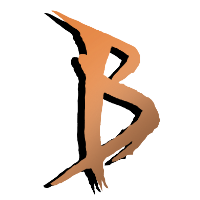TRAINING: Custom LUA Profiles
1.) Preparations
You need:
- Notepad++ or any other coding / text editor
- Baneto + Unlocker
- Wow Account
- Basic understanding of baneto profiles. Watch this PROFILE TUTORIAL VIDEO

2.) What are custom pulses?
Custom pulses are functions that are loop executed during certain baneto states. One example would be the function _G.BANETO_ExecuteCustomGrindPulse()
This function can be overwritten with your own code and therefore will loop execute your own lua code during GRIND state.
If you are not sure what a baneto state is, we recommend to go ingame and watch the baneto interface while the bot is running. The blue word in the UI shows what the bot is doing at all times (the state).
3.) Example: Grind profile pulse
Create your grind profile and save it like your used to. Open the profile in notepad++ and add following code to the bottom of the file. ONLY executed in baneto state: GRIND
function _G.BANETO_ExecuteCustomGrindPulse()
print(“I am the custom grind pulse code”)
end
4.) Example: Quest profile pulse
Create your quest profile and save it like your used to. Open the profile in notepad++ and add following code to the bottom of the file. ONLY executed in baneto state: QUEST-PULSE
function _G.BANETO_ExecuteCustomQuestPulse()
print(“I am the custom quest pulse code”)
end
5.) Example: Dungeon profile pulse
Create your dungeon profile and save it like your used to. Open the profile in notepad++ and add following code to the bottom of the file. ONLY executed in baneto state: DUNGEON
function _G.BANETO_ExecuteCustomDungeonPulse()
print(“I am the custom dungeon pulse code”)
end
6.) Run the pulses in other states
You learned that your individual custom pulse functions only get executed in their respective baneto states. With the following global variables you can control the execution of the custom pulse in other states. The following example allows the execution of your custom pulses during FIGHTING state.
_G.BANETO_ExecuteCustomQuestPulse_Fighting = true
_G.BANETO_ExecuteCustomQuestPulse_Ghost = nil
_G.BANETO_ExecuteCustomQuestPulse_Turnin = nil
_G.BANETO_ExecuteCustomQuestPulse_Pickup = nil
_G.BANETO_ExecuteCustomQuestPulse_Looting = nil
_G.BANETO_ExecuteCustomQuestPulse_Questmaster = nil
To reverse the behavior you need to set the variables to nil again. The last word of each variable resembles the baneto state that the pulse could be executed in. These variables work for all custom pulse types, even if their name suggests that they only work for Quest pulses.
7.) Disable banetos original state behavior
_G.BANETO_ExecuteCustomGrindPulse_SkipNormalBehavior = true
_G.BANETO_ExecuteCustomQuestPulse_SkipNormalBehavior = true