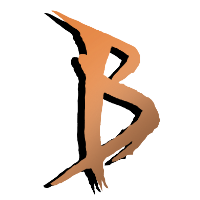Protect your .lua files
1.) Join our discord server and find BanetoBot#7447
You need to use private messages with our discord bot.
Start with !encrypt to see all available commands to protect your .lua files.

2.) Create/Register your new project
Please do not use spaces or special characters for projectnames!
!encrypt projectname

As you can see, the bot created your project (in this case with the name anotherTest)
3.) Drag & Drop the files that belong into this project
You can just drag and drop them individually or all at once. Just one file is okay as well.

Confirm by sending the message. The bot should respond with a new file attached to the response message.
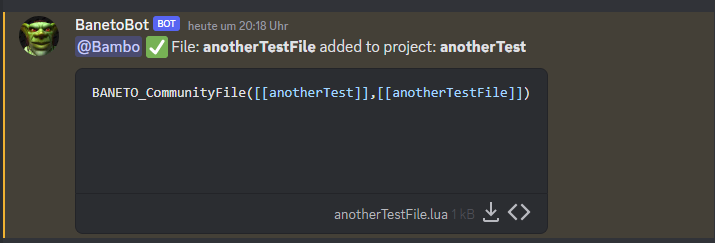
This new file can be shared with your friends and customers. It does not contain the original source code but is able to load the original content (if the user that loads it, has permission to do so).
4.) Add yourself to the project's user list.
At the moment, nobody is allowed to load the original content from the new file, not even you. You first need to add your baneto username to a list of people that are allowed to load files out of this project.
!encrypt user add username projectname
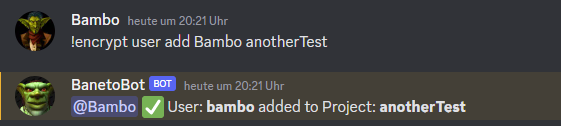
Optionally, you can also remove users from the user list again.
!encrypt user remove username projectname

5.) --OPTIONAL -- Make the project public (available for everyone)
If you want everyone to be able to load files out of your new project, you can make it public instead of adding all usernames individually. This is OPTIONAL!
!encrypt public projectname

You can also reverse this action by setting the project to private again
!encrypt private projectname