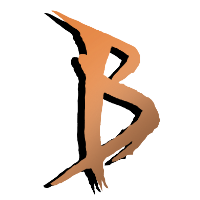INGAME: Relogger
RELOGGER for NoName Unlocker (Windows)
The relogger is a simple lua script. Here is a step by step guide on how to use it:
Relogger: Download v7
1) Download the files and place them into NN/load_glue/ folder
You can create the load_glue folder if you do not see it.

2) Open the account_data.json with a texteditor like notepad++ and adjust the following values marked as user data, save the file afterwards!

enabled: will use relogger if set to true
logging: will log info into a relogger_log.log file in load_glue folder if set to true
username: your login username
password: your login password
account: the wow account in your b.net account
realmName: your realm name, case sensitive, must be a perfect match
maxAttempts: how often the relogger should attempt logging in before going into an idle state for 15 minutes
waitBeforeEntering: how long the relogger should wait in your character screen before entering the world
playerSlot: your character in the character list, top to bottom, starting at 1
3) REMEMBER to enable the relogging setting ingame in bot settings – relogging. That will allow baneto to automatically start itself after the rellogger has logged you back in. Good job! You reached the end. Your windows (NN) relogger is set up now.
RELOGGER for tinkr Unlocker (macOs)
1) Go into your tinkr folder. Find the configs folder. Open autologin.json with a TextEditor!
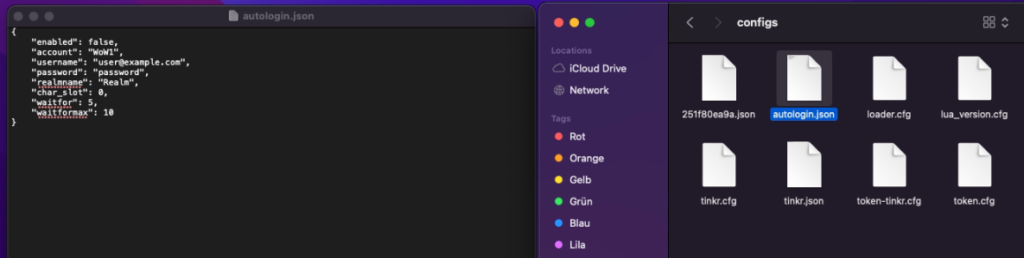
2) Enter your login data inside autologin.json, set enabled to true and save the file!
REMEMBER to enable the relogging setting ingame in bot settings – relogging.
Finished, it is ready now!