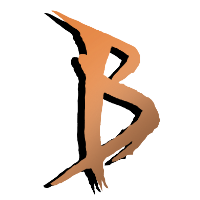INGAME: Profiles
1.) Welcome to the profile guide!
What are profiles?
Profiles decide the location (where) and the task (what) your bot is doing.
GRINDING: Killing mobs for loot, reputation and experience.
QUESTING: Quests for quest rewards and experience.
TRAVEL: Profiels to reach a target without fighting on the way.
BATTLEGROUND: Bg modules & profiles are included for free
DUNGEON: Solo and Groups are both possible
and many more like Slave mode, 1 Click Instant farmer, gold farming profiles etc.
What are rotations?
Rotations decide the spells that your bot will use in combat.
Baneto includes rotations for all specs in Classic & TBC and we try to cover as many retail specs as possible.
For a list of the supported retail specs: click here
What are states?
States are the representation of what your bot is trying to do at the moment.
SELL, REPAIR, FIGHTING, AMMO, GOODS, GRIND etc are possible baneto states.
2.) Where to find profiles ingame & outside of the game.
Profile library
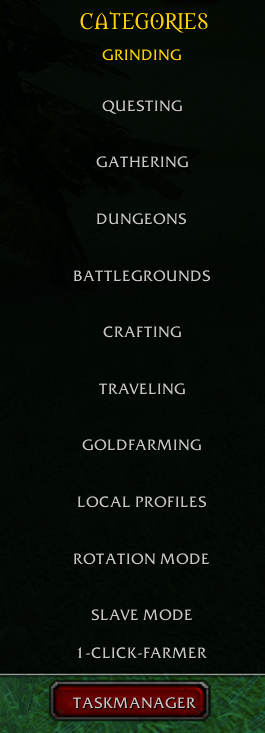
The profile library contains all included profiles and your local profiles.
If you do not see any profiles in the categories, you should try reloading on Kalimdor or Eastern Kingdoms.
Paid profiles can be found: here
Profile Creator (TOOLS)

The profile tools is a simple way of creating own quest, grind or gather profiles.
If you do not see your profile after saving, /reload and check LOCAL PROFILES tab.
The .lua file should be in baneto/profiles/ folder
A video guide on how to create grind profiles can be found: here
3.) How to make dungeon profiles:
Before you start with advanced profiles like DUNGEON you should have created at least 1 or 2 simple grind/gather routes.
On our discord you can find lots of free example profiles to look at. Often it is easier to learn using example profiles than reading text. If you can not access the free profiles channels, you need to get your customer rank on discord by typing /rank.
Step 1) Record 2 different profiles as grinding profiles. One profile contains the spots/route inside the dungeon. The other profile contains 1 spot inside the portal on the outside, 1 spot inside the portal (in the dungeon)
To achieve that you can use the “start click” method. Don’t put the spot too deep into the portal. But make sure its deep enough so the characters goes inside it to enter/leave the dungeon.
Step 2) Find the mapId of that dungeon.
To achieve that go into the dungeon and dump
/dump BANETO_GetMapId()
Write that mapId down, you need it in Step 3)
Step 3) Combine the files into a dungeon profile. Examples can be found on discord “free-profiles” channel. You can NOT use the ingame TOOLS for that, you need to open the files with notepad++ and paste the spots into the profile with defined type “Dungeon”.
Extra Info:
BANETO_DefineDungeonObject(123)
This will make the bot gather/interact with objects with id 123
BANETO_DefineDungeonVendor(x,y,z,id)
This will define an npc for the DUNG-NPC state to sell/repair with.
Extra Info²:
Do not use BANETO_DefineProfileContinent(id) for DUNGEON profiles!