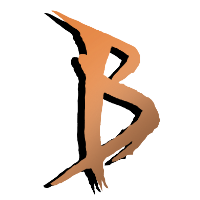Frequently Asked Questions
Yes you need an unlocker. You can use a windows unlocker (NN, Nilname) or macOs Unlocker (tinkr). You can see an unlocker as a technical requirement for my bot to work. Like a platform it runs on. If you do not have an unlocker, the bot is useless. The unlocker also prevents you from getting banned (that is the plan at least).
It does NOT work on private servers!
You can buy the unlockers from our resellers on discord.
We currently only accept creditcards and cryptocurrency payments on our website. Unlockers can typically only be bought using cryptocurrency, but you can also buy all of the required software via PayPal here: https://onezero-profiles.com/
We have text and video guides which can be found: here
You can also buy a custom setup service for 50€. That includes showing you the bot and preparing it for your botting operations. 1 hour in a discord call with Bambo#6404 to solve all problems you have and explain the bot to you in detail.
You can have a free trial for baneto and windows unlocker, contact our discord bot with /trial
Yes, a huge list of free profiles is included. Too long to list it anywhere, but I can show you in a private call, just pm me on discord. Bambo#6404
Free PvE Rotations are included for all specs. We also have a big variety of paid premium profiles on https://baneto-bot.com/
If you use NN, make sure that the Navigation application is running and you have your mmaps files installed!
Please read:
Bambo (Baneto-bot.com) Profiles: LOCAL PROFILES (Profile Library)
Local (Free) files: scripts/baneto/profiles
Reload and you will find the file ingame under LOCAL PROFILES
OneZero Profiles: Minimap -> Elite Icon
PLUGIN INSTALLATION:
Put the .lua file into your scripts/baneto/plugins folder (Not necessary for files in the community store)
Reload ingame
Enable in bot settings “Baneto Plugins” checkbox.
Enable the plugin you want in the list.
- Load NoRo ingame once. (Click the yellow minimap button)
- You should now find a new folder in: unlocker/scripts/ called “norotations”
- Your new norotations folder contains 2 subfolders (for each wow expansion, classic & retail)
- Paste the .json file into the folder for the right wow expansion and class
- /reload ingame and load NoRo again
- Right click the green or red noro circle near the minimap to select the noro you want to use!
If you want NoRo to auto load each time you use the bot, there is a setting in baneto BOT SETTINGS for that called “Auto Load NoRotations”
You can use the baneto native default rotation at the same time as noro, or disable it in BOT SETTINGS – GENERAL tab: “Disable Combat Routine” to ONLY use noro as rotation.
If you want a default (it will be empty in classic & wotlk) noro for your class, you can go into scripts/norotations/classic/class and delete the .json file. Afterwards you just need to reload ingame.
FOR WINDOWS (NN):
If you have multiple noname tokens you need to create a seperate NoName folder for each NN token.
You will also need 2 baneto sessions/tokens. You can use the same baneto username for all of your baneto licenses.
1/1 Session in use is a NoName error. Baneto license check happens ingame.
Please read in common problems:
Bot Settings – BLACKLISTING
- Make sure to blacklist object/unit id’s and not item id’s!
- To find the id’s you can enable Bot Settings – GENERAL – Object ESP and Unit ESP
- If you just want to exclude one particular mob/node and not all of it’s type you can use a blacklist area
- Install the hekili version for your wow expansion.
- Make sure NoRo is turned off (red) or not loaded (yellow) – minimap circle!
- Some hekilis can work with NoRo some can not. And vice versa.
- Make sure the bot setting “Disable combat routine” is NOT checked!
Use hekili at your own risk. It might have range problems if used autonomously. There is plugins in discord to adjust your classes combat range.
Stationary Spot Fishing
The fishing icon that’s sticking to baneto interface. Click that and afterwards face the water and start the bot.
Swarm Fishing
Load a fishing profile that supports swarm fishing and then start the bot. You might need to enable swarm fishing in GATHERING settings.
Ice Fishing
Enable Ice fishing in GATHERING settings and start the bot. You do not need a profile.
Lures & Baits
Your bot should automatically apply lures and use baits if you have the settings for that enabled in GATHERING settings. If it does not use the lures/baits try to debug by disabling some settings. If you really can’t get baits and/or lures to work, you can message us on discord or open a ticket. Please provide information about your items (names or id’s).
Yes, visit our website. www.baneto-bot.com and look at the “My Projects” page.
Optionally you can also use our discord bot to encrypt files.
/encrypt
The command above starts the encryption process. Using this technique you can protect your source code and only grant access to a certain baneto users using following command example:
/encrypt user add username projectname
Game hacks are notorious to cause false positives on antivirus softwares.
The reason is that the behavior of malware and injectors look very similar to antiviruses and it therefore thinks it is malware.
We recommend to use a new machine, that you only use for botting. Turn the antivirus off on that device.
If you got to use your main machine, you should not disable the antivirus but instead add some exception rules to allow everything inside the unlocker folder.
Make sure to set a home mailbox
Make sure that your recipient is in friend list
Make sure that selling is enabled
Make sure that your mailing filter allow to mail at least 5-10 items
MAIL state happens before SELL state
Blacklist areas mean that the bot will not loot, target, or gather anything in that blacklist area, but the bot will still be able to path/walk through blacklist areas.
If you want to manipulate pathing, you need to use unstuck routes. BLACKLISTING Settings -> Record new unstuck route.
You can look at a few things to improve your leveling experience (XP/H)
Upgrade your gear!
Upgrade your spells!
Buy health & mana potions, enable the usage in INVENTORY settings
Make sure your bot always has enough food/drinks. Many stacks would be good.
Make sure you have big bags.
Make sure your bot is not dying often (bad profiles, elite spawns etc)
Please use legal addons like AutoGear or Zygor for this job.
You need to start the process on our discord, using our discord bot. BanetoBot#7447
Use the slash command /rank. You can just type / and wait for the command suggestions to be sure you are doing it correctly.
Follow the instructions of the bot after using the command.
All expansions are supported, and yes it works for all classic seasons too.