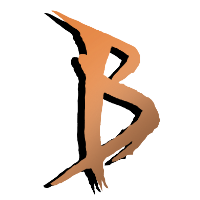HOW TO: Windows (NN)
You need to buy an unlocker to use baneto bot! That means you will have 2 different monthly subs to use baneto.
A) The LUA Unlocker (NN)
B) The LUA Bot (Baneto)
1.) Buy Baneto on baneto-bot.com
You can buy baneto on https://baneto-bot.com/
For example 30 days or as lifetime version.
You can buy baneto tokens or baneto sessions. The only difference is that baneto tokens are not active yet, meaning you have to manually activate them before their time starts ticking down. If you buy baneto as a session instead of a token, it just means that the time is immediately starting after purchase.
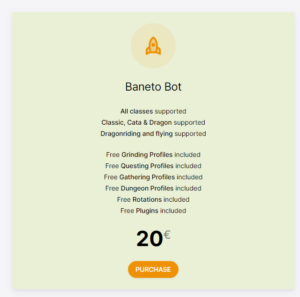
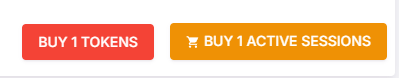
2.) Activate Baneto token
If you bought a baneto session instead of a baneto token, you can skip this step and continue with step 3.)!
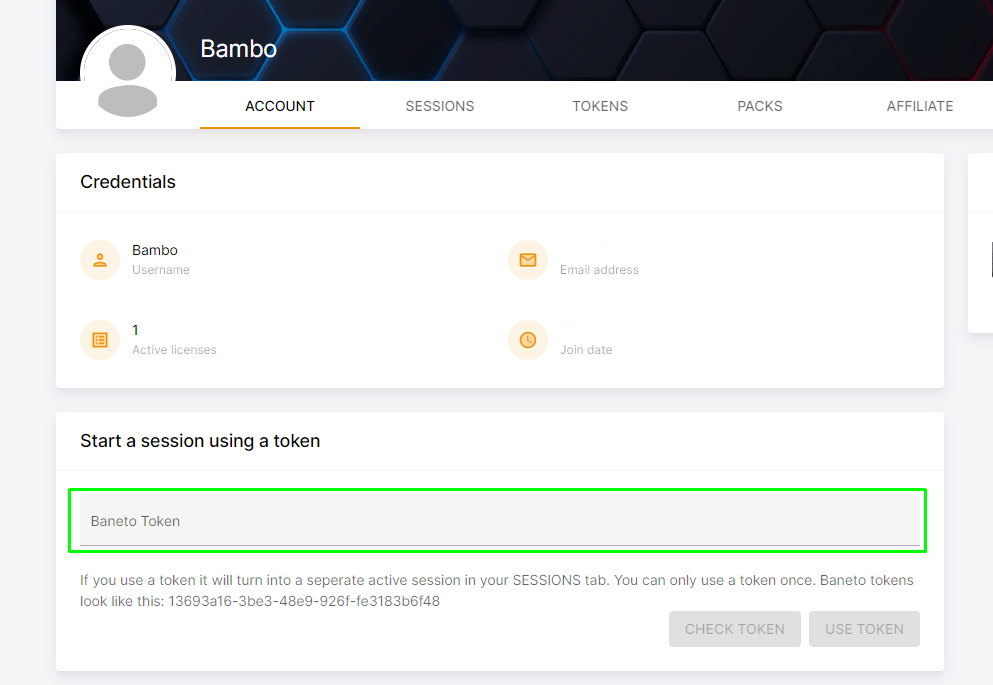
3.) Buy & Download NN Unlocker from a reseller
As mentioned at the top, you need an unlocker to run baneto.
All of our resellers sell Nilname / Noname (NN) unlocker.
If you want to pay with paypal: https://onezero-profiles.com/
-> You can find NN in Onezero’s store in the “Unlocker” Category
After buying your NN key, download and extract NN here: NN Unlocker Download
4.) Download NN Mesh mmap files
For proper navigation on the ground you need mesh files for your game version.
EXAMPLE FOR CLASSIC ERA:
nn/mmaps/classic_era
nn/mmaps/classic_era/classic_era
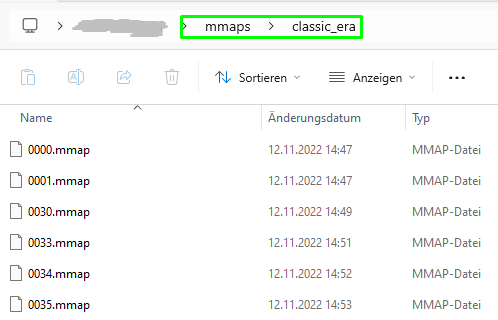
5.) Download _banetoloader10.nn and place in scripts folder
Download the _banetoloader10.nn (extract the container) on https://baneto-bot.com and place it in your scripts folder of your nn folder.
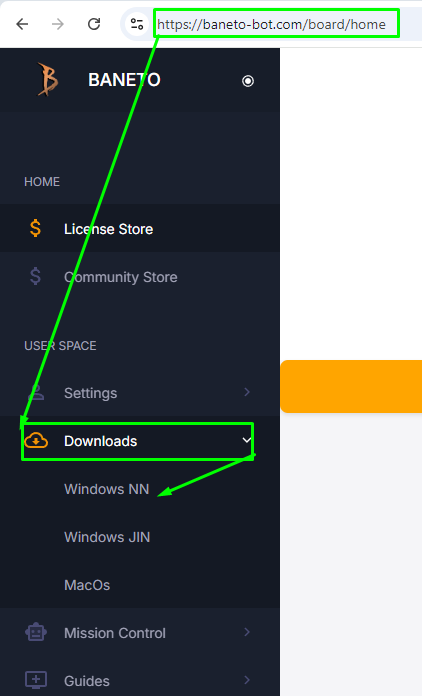
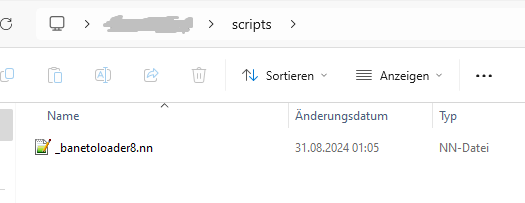
6.) Start NN & Ingame login with baneto-bot.com credentials
Don’t sweat it, you are almost done now. Put your NN key into license.txt and save the file. Start both NN application .exe’s and after that, start the game FAST. Ingame you should be met with the baneto login screen.

Troubleshooting
Anticheats / Antiviruses / Windows Security Updates can block NN!
If your bot does not move properly, you likely installed the mmaps mesh files wrong.
If you do not see any baneto login menu and no NN loading in chat you either did not start the game fast enough after opening the 2 nn applications or you did not place the _banetoloader8.nn in your scripts folder.